Understanding Banked's account structure is essential for effective integration and payment management. This guide explains the relationship between Business entities and Business Applications, helping you organize your payment flows and manage credentials effectively.
This guide covers:
- Business Entity: What a Business is and how it represents your organization.
- Business Applications: How to create and manage applications for different payment flows.
- Bank Accounts: How to create bank accounts and use them for different operations.
The diagram below illustrates the Business and Business Application structure:
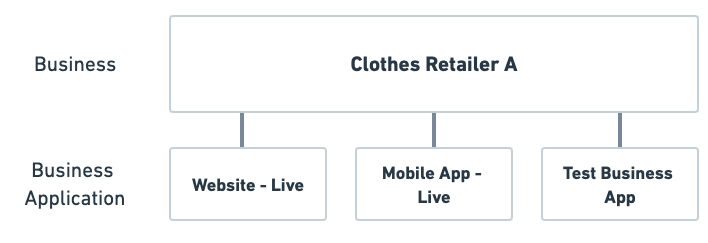
Business Entity
When you sign up as a Merchant with Banked, a Business entity is automatically created for you. This entity represents your organization and contains all your company information, addresses, and legal details. You can access your Business via the Banked Dashboard link provided after onboarding.
Example Business Object
{
"id": "f1058f6e-9257-410e-912e-a887da99cc97",
"name": "Banked Ltd",
"trading_name": "Banked",
"registration_number": "11047186",
"registration_body": "UK Companies House",
"vat_number": "GB123456789",
"registered_address": {
"line_1": "123 Banked Street",
"line_2": null,
"city": "London",
"region": "England",
"postal_code": "EC1A 1AA",
"country": "GBR"
},
"trading_address": {
"line_1": "123 Banked Street",
"line_2": null,
"city": "London",
"region": "England",
"postal_code": "EC1A 1AA",
"country": "GBR"
},
"legal_type": "Limited Company",
"website_url": "https://www.banked.com/"
}
Business Applications
Each Business can have one or more Business Applications. Business Applications allow you to logically separate payment flows based on your needs. For example, you might create separate Business Applications for your web and mobile platforms, different brands, or geographical regions.
Example Business Application Object
{
"id": "a72121bd-39c1-4849-9fa8-241970eed0ba",
"business_id": "f1058f6e-9257-410e-912e-a887da99cc97",
"name": "Banked Ltd Web Store",
"mode": "test"
}
Test Application
By default, Banked creates a Test Application for every new Business. This Application can be used immediately to:
- Create test payments
- Begin your integration with the Banked API Guide
- Test your payment flows without affecting live data
Test Applications do not support live payments and never interact with real banking networks.
Live Application
To process live payments, your Business must first complete Banked's internal Due Diligence process. Once approved:
- A Live Application is automatically created
- Live API credentials are securely shared with you
- You can begin processing real payments
Important: Live credentials should be stored and handled securely, as they enable real transactions and access to sensitive data.
Creating Additional Applications
You may request additional Applications at any time through the Banked Dashboard or by contacting Customer Support:
- Test Applications can be added without restriction
- Live Applications require your Business to have passed Due Diligence
All relevant credentials and configuration details will be provided upon application creation.
Merchant Bank Accounts
Each business can have several bank accounts, which can be configured for either test or live. This allows for flexible testing and management of your payment structures.
Process
To add a new bank account, you will need to contact our support team.
Bank Account ID
Once a bank account is successfully set up, our support team will provide you with a unique ID for that account. Each ID is tied to a specific environment (test or live).
API Integration
You can use the appropriate Bank Account ID in your API calls to specify which bank account you want to use for a particular operation.