Once you have been approved as a Banked Partner, you will be issued a Partner account. Your Banked Partner account gives you the ability board and manage multiple Merchants. Each Merchant that you manage can have multiple different applications associated with it, which customization
Each Merchant is represented by a business object in the Banked banked backend. To board a new Merchant, send a POST request to the /businesses endpoint of the Banked Partner API.
The image below illustrates the way that multiple businesses and applications are structured under your Partner account:
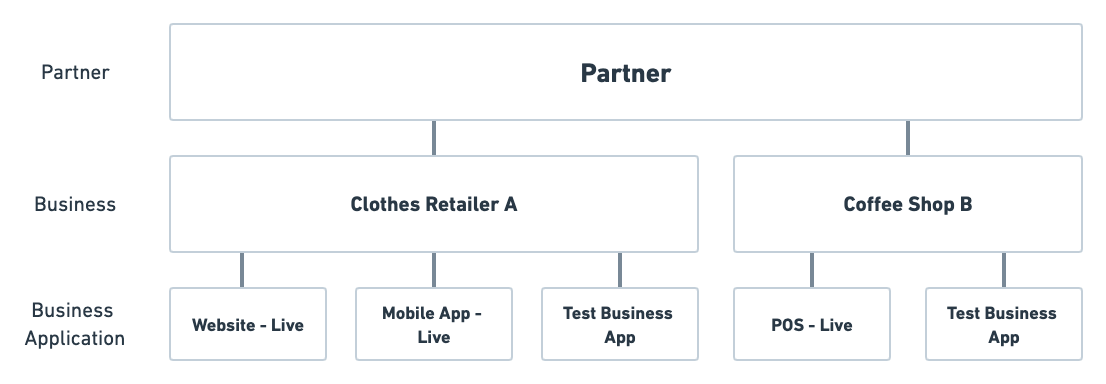
Banked creates a separate account for each Merchant that you add. For example, you might support Pay by Bank services for a clothes retailer and a coffee shop. Each Merchant account can have multiple applications associated with it, depending on how the Merchant does business. The clothes retailer may use mobile and web storefronts, while the coffee shop also uses an in-person point of sale application. As a Partner you are able to facilitate integrations with each of these applications for all of your Merchants.
In addition, each business has its own test and live application environments, and every application requires its own authentication tokens to create and process payments. Before a Merchant has passed due diligence, it will only have access to a test application. Test applications are scoped to only allow test payments, whereas live applications allow live payments.